
"playing" with photoshop again XP
brushes used: galactic brushes by axeraider70 and suddenly spring brushes by gvalkyrie (downloaded from Brusheezy)
brushes used: galactic brushes by axeraider70 and suddenly spring brushes by gvalkyrie (downloaded from Brusheezy)
*I hope I'm not doing some illegal things by using their brushes >< I don't know how it works*
I was trying to learn how to create glowing lights in photoshop elements. Gotten a little hang of it now but still have much more space for improvement. Gonna keep trying until I can call myself an expert at this XDD
For the "eyes" glowing effect, I coloured it on a new layer, then duplicate that layer TWICE (it helps to make the colour look sharper). For the 1st layer, I used Gaussian blur (radius around 2.0); 2nd layer, I put the opacity to around 60-70% and used Gaussian blur again (radius around 7.0); 3rd layer, repeated what I did on 2nd layer but I decreased the opacity and increased Gaussian blur radius. After finish editing, I merged the layers together and used colour dodge (with a lighter colour than the eyes). Blurred it a little with blur tool and it's done! Usually people just merge the layers and use colour dodge to add the lights but I like the effects of the method I used (and not to mention I didn't know I could used the former method XDD so I experimented and came up with this method, with help of course). For the "light ball" thingy on the girl's hand, I did the exact same thing, only that I used accented edges on it, too (brush strokes >> accented edges). I wasn't planning on using it at first. As I said before, I was playing around, experimenting. When I pressed "accented edges", the effect was really nice. That's why I decided to use it ;D


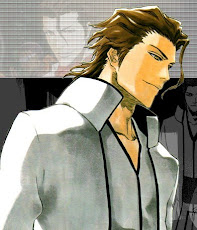
Post a Comment