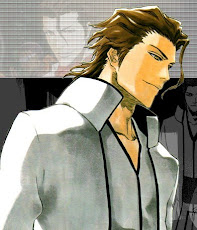This girl band is nice!! I've heard some of their songs before but this is the song that really draws my attention. Their dance moves are so...addictive XD I wish that's what we do in my hip hop class. But...too bad my dance instructor is a man. I doubt he will EVER choreograph such moves.
Ga In (the one with short hair) and Narsha (the one with imbalanced bangs XD)...Ooooh, I absolutely love their hair!! I've always wanted to have Ga In's hair...but I think it won't fit me. The same goes for Narsha's hair T^T Miryo (the rapper) reminds me of TOP from Big Bang. Her attitude, her voice, the way she moves and rap...EVERYTHING! Even her looks look like him XD I think the Korean music industry is being hit by the "Lady Gaga's style" waves. Some girl bands have adopted Lady Gaga's style (e.g. obviously, 2NE1). An example from the boys are, of course, none other than my GD-oppa =D
Btw, this is the dance version of their music video. It's not the official music video, but it's on youtube. So if you want to see it...go check it out yourselves. (I'm practically forcing people to look up their mv LOLX)
Enjoy the song. (It's really addictive)

+Final.jpg)